NEW HIRES & QUALIFYING EVENTS
Congratulations on becoming part of the Memphis-Shelby County Schools family! Because we know that benefits are important to you, we are delighted to provide you with a comprehensive, highly competitive benefits package with the flexibility to make the choices that best meet your needs.
As a full-time, permanent employee, Memphis-Shelby County Schools offers the following coverages to you:
- Health Insurance
- Dental Insurance
- Vision Insurance
- Flexible Spending Accounts
- Life Insurance
- Long Term Disability
You must enroll within your first 30 days of employment to take advantage of MSCS benefit plans. Benefits will begin on the 1st of the month following 30 days of employment.
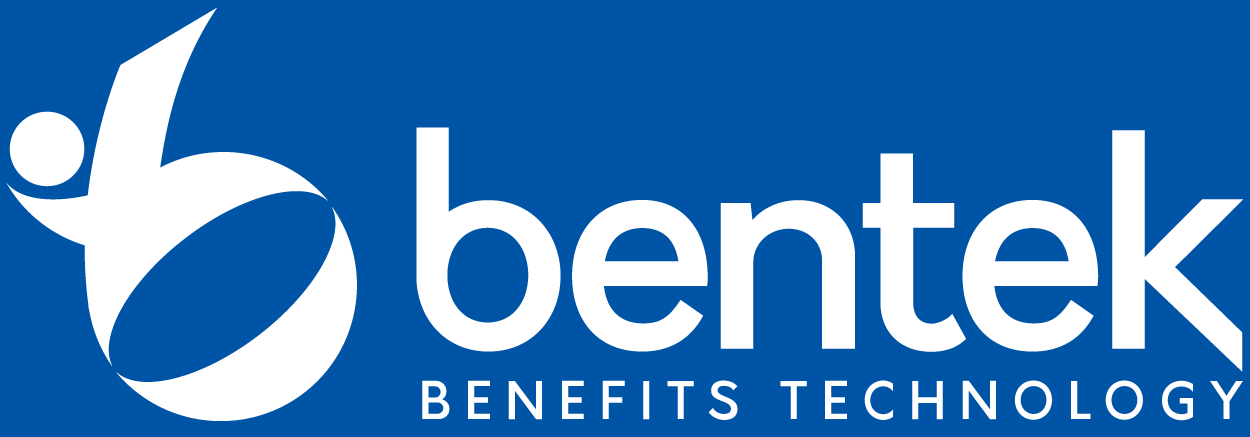
To enroll in our benefit plans, please visit https://app.mybentek.com/mscs/. Also, please review our website, as well as our 2024 Benefits Decision Guide, for detailed information on our plans and step-by-step instructions on how to enroll.
If you wish to enroll your spouse in one of the MSCS medical insurance plans, they must meet MSCS spousal eligibility and you must complete the MSCS Group Health Plan Spousal Verification Form
If you do not enroll in benefits within the first 30 days of your hire date, you will not have benefits coverage. You must then wait until the next benefits open enrollment period unless you experience a qualifying life event.
If you experience a qualifying life event (birth/adoption, marriage/divorce, loss of coverage, etc.), you must contact MSCS Employee Benefits within 30 days of the event date to enroll in benefits or make changes to your current plans.
Steps to Complete the Qualifying Life Event Change:
- Log into bentek website.
- Click on Menu, Employee Benefits Center, Qualifying Events.
- Click on the (+) sign and select your qualifying event from the list provided and proceed as prompted.
- Print a confirmation for your records.
Once you have completed your qualifying life event change, you must upload the appropriate supporting documentation.
Steps to Upload Supporting Documentation:
- Click on Menu, Employee Benefits Center, Document Center.
- Choose the reason to upload the document – qualified event.
- Upload the supporting documentation and click submit to complete your request.
- Contact Employee Benefits at 416-5344 to ensure that we have received your request and no additional information is needed.
| QUALIFYING EVENT | DOCUMENTATION REQUIRED |
| Marriage | Copy of valid marriage license |
| Birth of child | Copy of child’s birth certificate (Mother’s Copy) |
| Adoption/Legal Guardianship | Legal adoption or guardianship documentation |
| Divorce | Copy of final divorce decree |
| Death of spouse or dependent | A copy of the death certificate |
| Open enrollment changes under spouse’s or dependent’s employment | A copy of printed material showing open enrollment dates (employer’s and employee’s name must be present) |
| Gaining other coverage: Employee or Dependents | Documentation must show the name of all individuals who gained coverage and the effective date of coverage |
| Loss of other coverage: Employee or Dependents | Documentation must show the name of all individuals who lost coverage and the effective date |
| Qualified Medical Support Court Orders | Copy of court-ordered document |
| Name changes & social security number validation | A copy of the new social security card. Email to: [email protected] |
DEADLINE:
Please be advised that the deadline for you to select coverage and submit documentation is 30 days from the effective date of your qualifying event; after thirty (30) days, enrollment requests will not be accepted until Annual Open Enrollment each year per MSCS policy 4004.
For questions, please feel free to call (901) 416-5304 or email us at [email protected].
How are we doing? Take the MSCS HR Survey by clicking HERE!

